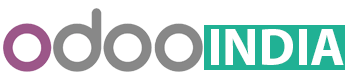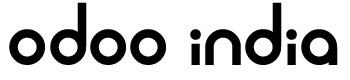Manage your store with odoo warehouse management system
Odoo warehouse management system
There are software platform can be used by an organization and analyze different location of inventory and also control a movement of an application within a warehouse system. It is a software application that increases an important warehouse application like procurement, shipping, replenishment and others. With the help of it, you can decrease the process time, make an automatic transaction, reduce stock levels and obtain complete traceability on all operation. it is formerly known as open enterprise resource planning. It is important for every organization and small stores across the world.
Some of the following applications are designed to work with warehouse management system:
- Accounting
- Billing
- Business intelligence
- Customer relationship management
- Enterprise social network
- Manufacturing resource planning
- Point of sale
- Project management
- Website builder and lot more
It improves process time and performance and efficient method for increasing the productivity easily on the organization. You can use order points and automatic request for quotation in order to make the supply chain more effective forever. It is a simple and easily customizable tool to sort out a warehouse. You can use the advanced features like drop-shipping, cross-docking, and multi-warehouse to manage any warehouse in the organization. You can experience with total traceability and track every stock move through the unique system.
Manage inventory accuracy:
This is a most important asset of an organization and perfectly matched among the physical inventory. An adequate visibility can lead unique inventory build-up and expected storage and maintain it properly. This is one of the common challenges in warehousing system and overcomes it through the enterprise resource planning software. You can open the warehouse structure from the location structure within a location. You can also generate counterpart locations to map the operations like customer deliveries, inventory profit or loss, and others. This allows you to perform the complete analysis of stock operation. This one gives a good insight of a warehouse organization.
An enterprise resource planning enables a user through automated warehouse management system. This helps to produce an accurate stock report and check the stock limitation. You can also compare it with other and restocked within a time. This is the best way for you to make a good inventory management system. You can perfectly keep the inventory location as your wish reducing inefficiency within the warehouse. This process potentially slows the operation cost and increase performance. You can more time to locate the product if you don’t know the location of the product. This is very much important for you and you can gain quick loading process and shipment.
Ways to track the products:
This is the simplest one for you to track the location of the products through an enterprise resource planning software. This uses a barcode technology under warehouse module. If the scanner reads the barcode of the product, then the information will be sent directly to a central computer system. The information contains a list of products that can be picked for packing and shipping. Enterprise resource planning software serves many benefits to the user.
- This is help for find the product location on the order list of the warehouse.
- This is useful for encoding the shipping information such as tracking numbers and delivery address.
- This maintains inventory tally to accurate count of in-stock products if the purchased products are removed.
- It is set the customers and manufacturing lead time, location and measurement units of the products.
- You can use the double unit measure in order to express same products in different stages and then simplifying it automatically for invoice procedures.
- You can check the stock levels for different products for any type of selected location at a time.
Inventory:
This is used for measuring current quantities for the products in stock into the system. If you can simply click on the location, you can get the complete process for the location analysis for the specific time period. You can flexible to start inventory and get the perfect result with the odoo. You can change after checking the actual quantity of the stock. This is supported by the periodical inventory process that allows checking the process of stock operation on a regular basis. Otherwise, you can also option for the automatic stock moves for the customer need for the purpose of ensuring correct level of products at stock location.
This is automatically generated by the procurement orders in odoo and set minimum stock rules that help you to avoid unwanted situation. The stocks will be reordered if they fall into the minimum stock level set. This is useful for you to create a purchase order confirmed by the purchaser. You can generate the procurement exceptions if you have any configuration issue which can be fixed by the system automatically and correct it properly for the future needs. This system supports you to produce the manual procurement orders within the stock level set.
Shipments:
There are two types of shipments such as incoming and outgoing and both require different features. In incoming shipments, all the order can be received by the suppliers and generate the purchase order confirmation. You can keep back orders, automated inventory valuation, serial numbers, and quality control, control invoices to suppliers, information on production and packs and lot more. You can access multi-order reception process, partial and complete shipments in an easy manner without any distraction. You can rapidly receive and handle the products and get various features of odoo.
It is flexible for the business improvement and boosts the business strategy across the world. According to the sales order product, outgoing shipments are generated by the sales order which is based on the manual data entry. You can send the good things to potential customers even if you forgot stock level and then later correct it. You can utilize the features of odoo and use automatic schedulers for scheduling the order in each time. You can easily handle it and properly make the shipments in odoo.